How to Translate a Document?
Read our document translation guide to learn everything you need to know about document translation services. Translating a document may seem like a daunting task. But reading the following information will make it easier for you to get the results that you need quickly.
How to Translate a Word Document?
Translating a Word document is relatively easy since all of the text in the file is usually editable. You have several options to translate your Word documents.
How to translate a whole document in Word?
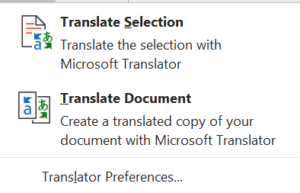
If you are looking for free translation, you can do this from within MS Word. Select Review–Translate from the main menu. You can either translate a section of the document or the entire document.

Select the From and To languages and then click Translate Document. Bing Translator starts to translate your file. After a short time (which varies depending on the length of your document), MS Word opens a new file with the translation. Just save the file under its new name and you are good to go.
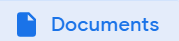
Another option is to use Google Translate. Once you have opened Google Translate, select the Document tab. Select the languages and then drag the Word file into the app to translate the entire Word file to another language.
How to translate a Word document into another language?

You can also translate your Word document into another language using any free online machine translation tool. Just copy the text from your Word file and paste into the online translation tool. Then copy the translation to the clipboard and paste it back into the original Word document.
How to translate a Word document into English?
In some cases, using free translation to translate Word documents into English is not possible. For example, official documents required for immigration applications will not be accepted if they are translated by software. Furthermore, machine translation can be prone to errors and is not recommended for texts that require a high degree of accuracy. When this is the case, you can get your Word documents translated by a professional translation agency.
How to translate a Word document from French to English?
If you are looking to translate a Word document from French to English, you may want to consider using the free translation tool by Systran. Systran is the very first machine translation company and was founded in France in the 1960s.
How to translate a Word document from English to Spanish?
You can use the built-in translation tool in Microsoft Word to translate a whole document from English to Spanish. If you need the Spanish translation for official purposes, you can get an online price quote here.
How do I translate a PDF document?
Translating a PDF document is more challenging that translating a Word file, as the PDF format is non-editable. But there are several options available and some of them are free.
How to use Google Translator to translate a PDF document?
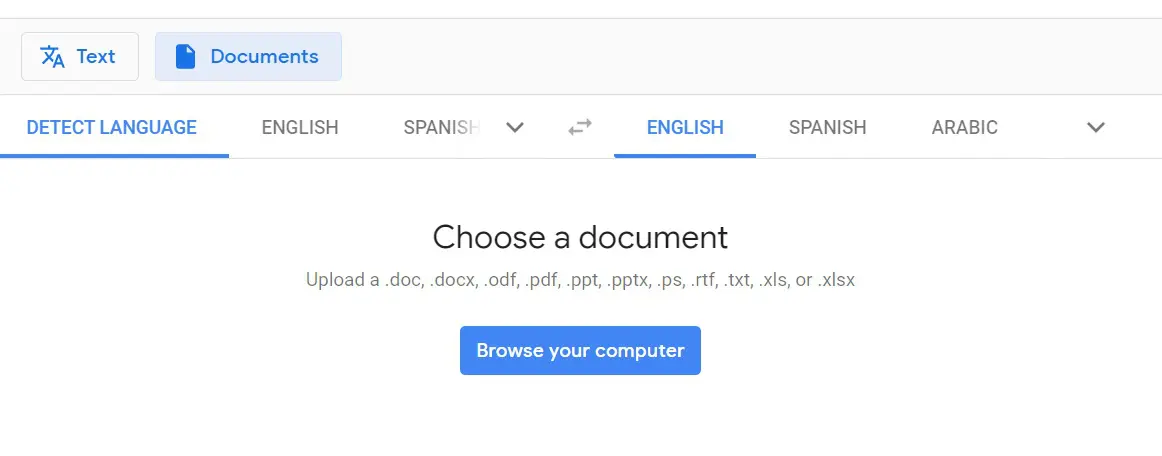
This option is free. However, it is a very poor option and mostly a waste of your valuable time. For two reasons: firstly, Google Translate will not work on most PDF files. It will only work on files that are crystal clear. Otherwise, if the file is scanned from a document or has any background noise on the page, Google Translate will return no result.
Secondly, and even when Google does return a translated page, the quality is very bad. By this I mean it is often much worse than pasting text inside Google Translate.
How to translate a PDF Document from German to English?
You can use Google Translate to translate a German PDF file to English. But it is not recommended due to quality issues. Here is an example that shows why this is the case:
Original German text:
Wenn Deutschland dann zu Beginn des zweiten Halbjahres die EU-Ratspräsidentschaft übernimmt, könnte es eine inentscheidenden Punkten geänderte Hausordnung Europas vorfinden.
Google Translate text result:
If Germany then takes over the EU Council Presidency at the beginning of the second half of the year, it could find a decisive change in the house rules of Europe.
Google Translate PDF result:
If Germany then at the beginning of the second Takes over the EU Council Presidency there could be one crucial point find European house rules.
As you can see, the result that Google Translate returned when translating the PDF page is nonsense. The reason for this is that Google Translate is using the technology it acquired from Word Lens to translate PDF files. Google uses augmented reality technology to translate the PDF text as an image. This is not the same technology used in the classic Google Translate software and yields much lower quality results.
Using online tools to translate a PDF page
There are a number of online tools that you can use to translate a PDF file. Most of these tools are Freemium, which means that they let you translate a few pages for free. After that they expect you to pay. We can’t recommend any single tool and in our experience, many of these tools are not very useful. Many of the online tools will just convert the PDF files into non-editable images. Before paying for such an online service, we recommend that you test the application carefully on a few test documents to verify that the solution works for you.
Can Google translate a scanned document?
Google and other online tools can’t translate scanned documents (i.e. printed documents that were scanned using a scanner or photographed with a cellphone). Since the text in a scanned document is represented as a raster image, an online translation tool like Google Translate will not be able to recognize the text in the document.
How to scan and translate a document?
If you need to translate a scanned document, you will need to convert the PDF page to editable text using Optical Character Recognition (OCR). Once you have converted your PDF file to an editable format like MS Word, it is easy to get translate the document as we have listed previously.
There are some very good OCR tools available, some of them online. Here too, there are not many (if any) free tools. Some of them are freemium while most of them require a licence. Before you spend money on any of these tools, try to test them first to see if you are getting good results. Because some of them are not good at converting the text and will revert in many cases to producing useless images. ABBYY is a long-time vendor of OCR software and any such software you buy from them will produce good results. Adobe also has a good tool which is relatively inexpensive. Please bear in mind that even using the best OCR tools may require you to spend some time on cleanup after the OCR conversion.
How to translate a scanned document from German to English?
If you need to translate a scanned document from German to English, you may want to consider using the free DeepL Translator. This is a best in class machine translation tool based on Artificial Intelligence (AI) and was developed in Germany. You will first need to convert the scanned German document into an editable format. We have also seen good results with a product called pdfelement Pro by Wondershare. This tool has a good OCR function that works well on scanned German documents.
How to translate a scanned document from Arabic to English?
Converting a scanned Arabic document to an editable file format using OCR may be a bit trickier than converting French or English language documents. One popular online tool is i2ocr. After you apply OCR to your Arabic document, make sure that the text is displayed clearly and the original punctuation is intact.
How to translate a PDF document from Japanese to English?
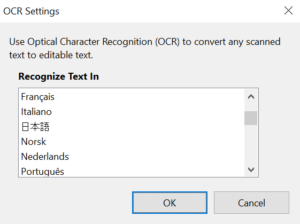
If your Japanese PDF file is not scanned, you can use the Adobe Acrobat Convert PDF OCR function to convert the file to MS Word file. Just set the language to Japanese before the conversion. You can also try to use Google Translate to translate the Japanese PDF file.
Translating a scanned Japanese document can be challenging as many OCR tools do not work well on scanned Japanese documents.
How to translate a Chinese document to English
To translate Chinese documents to English for free, you can use a free translation tool if the text is editable. If it is scanned Chinese document, find a suitable OCR that will correctly render the text. Contact GTS to order professional Chinese to English translation.
How do I translate an entire Excel document?
You can translate an Excel file directly in Excel without leaving the application. To do so, select Review–Translate from the main menu. Choose the languages and then select the cells to view the translation immediately.
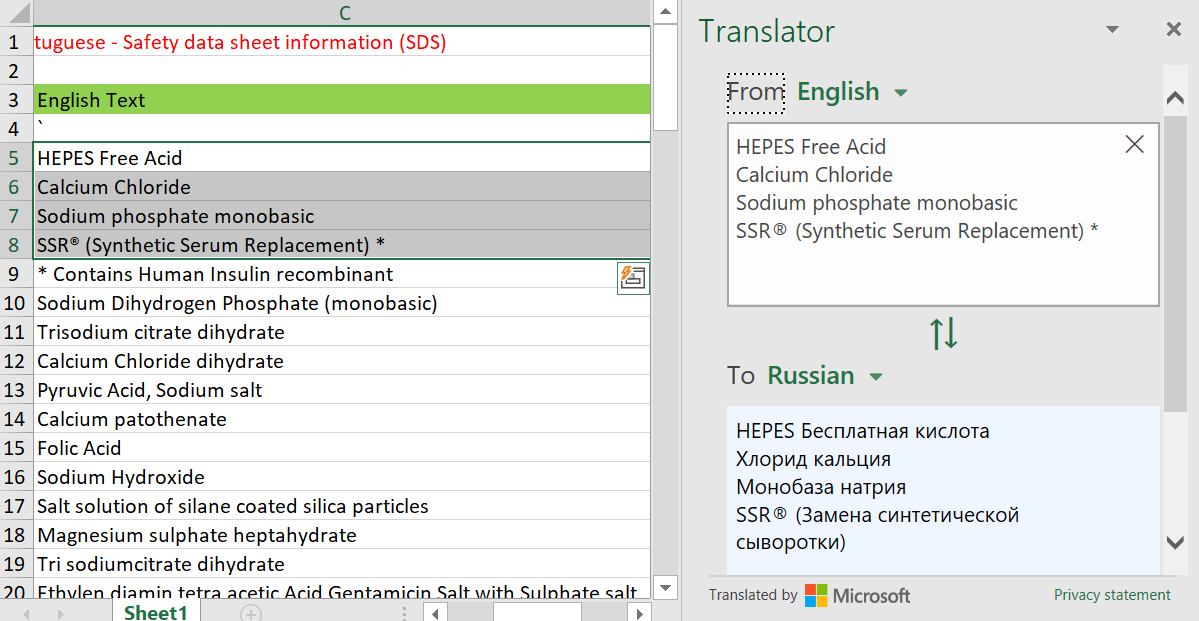
You can also translate an entire Excel file in Google Translate. Just select the Documents tab, select the languages and drag the Excel file into the application.
